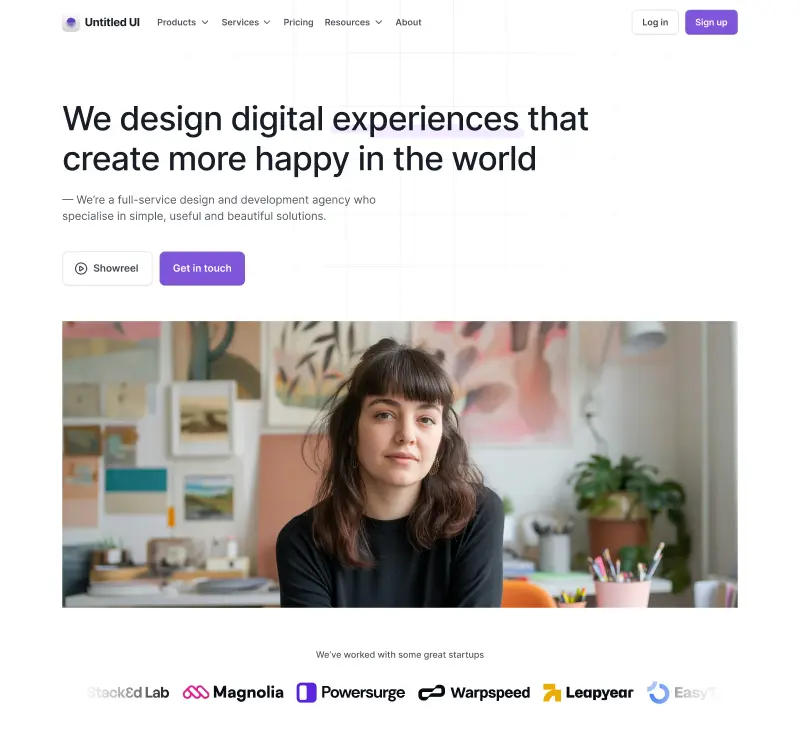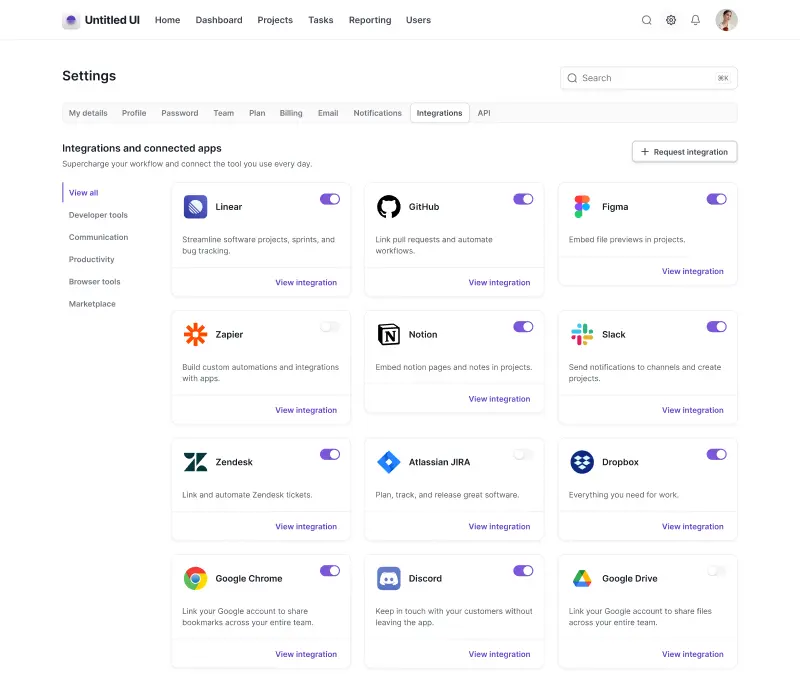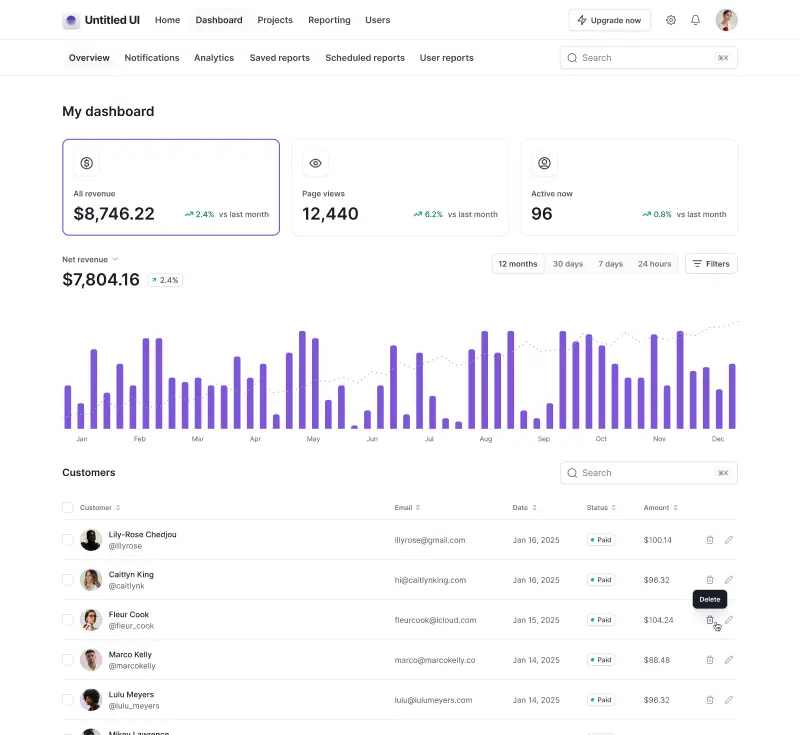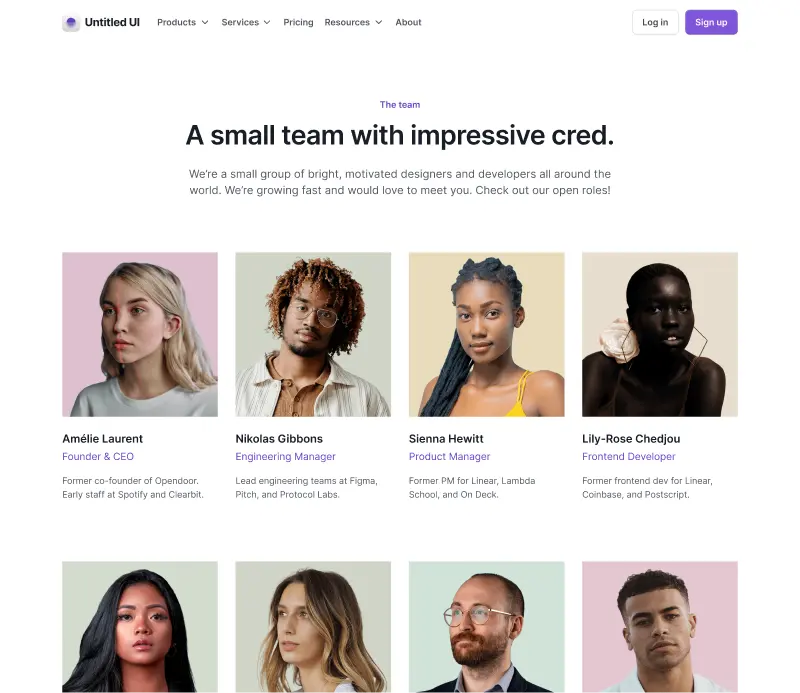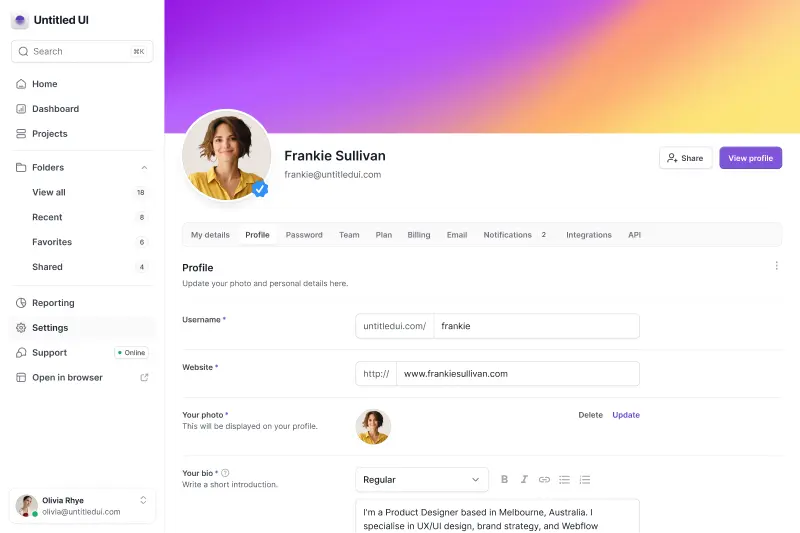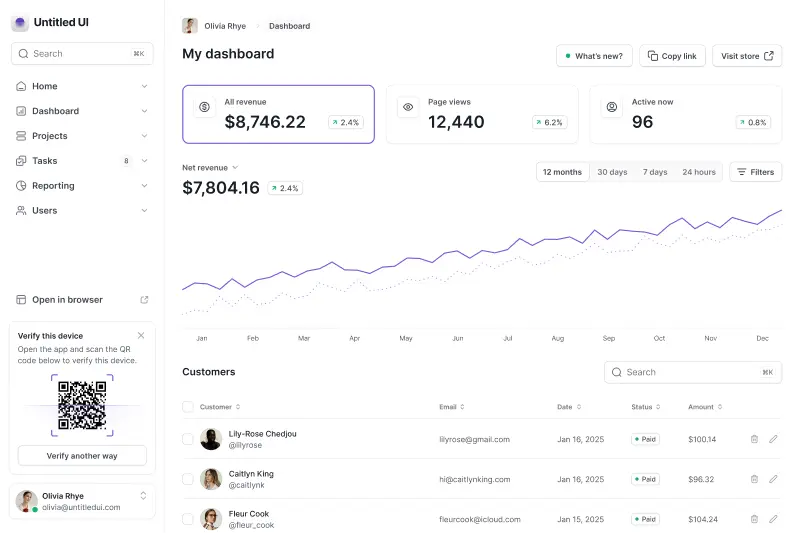Free SVG icons
Download 1,100+ free SVG icons
No icons found

170k+ downloads
Get the free Figma library



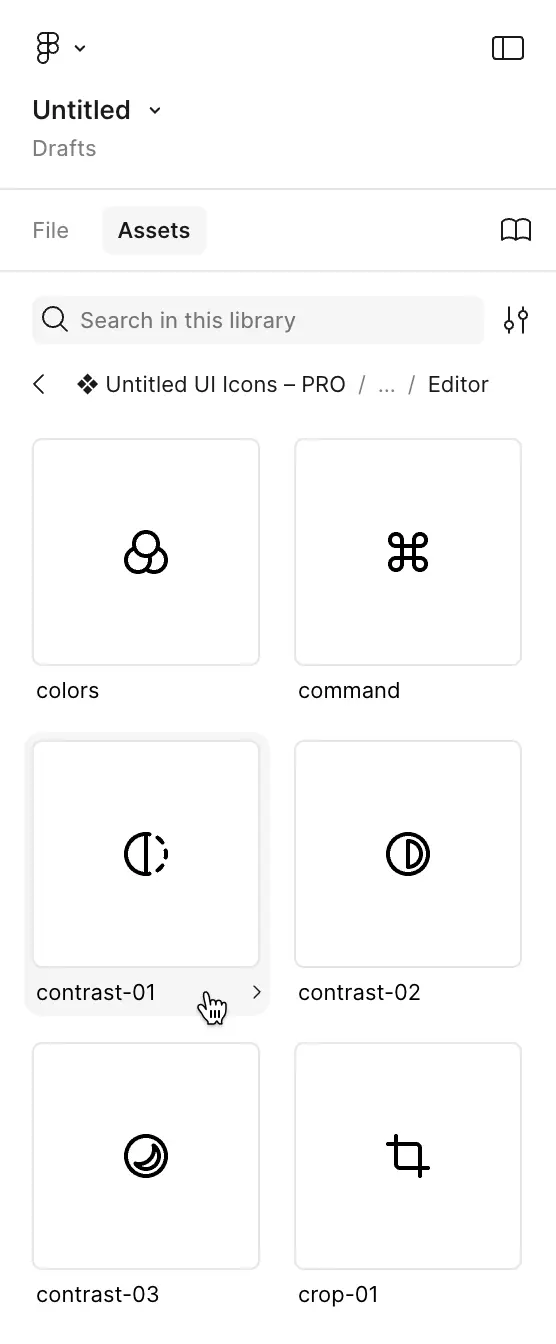

Pricing
Simple, transparent pricing
FAQs
Frequently asked questions
What are Untitled UI Icons?
Untitled UI Icons are a clean, consistent, and neutral icon library crafted specifically for modern UI design. Made for Figma, in Figma.
We searched everywhere for the "ultimate" icon set for modern UI design to use across all our projects... We couldn't find an icon library for Figma we loved so we made one.
Untitled UI Icons won Product Hunt #1 Product of the Week and is one of the most popular icon libraries in the world with 170,000+ Figma Community downloads.
Why do I need an icon library?
Nothing stands out more in modern UI design than inconsistent icons. There are hundreds of icon libraries floating around the internet today, but the majority of them are low quality, buggy, overly stylized, or simply too small — usually all of these.
You don’t realize the power of a consistent icon library until you start using one. A good icon library saves you time and money usually spent on meticulously creating icons one-by-one, or even worse, constantly fixing existing icons so they're more consistent and optically balanced.
A good way to frame it is to ask the question, “will this icon library save me a few hours of work in a project?” If the answer is YES, it’s probably worth the investment. Then it becomes an asset you can use in unlimited future projects.
We’ve thought of everything you need for modern UI design and have wrapped it into one neatly organized package. Better yet, it's made for Figma, in Figma, which means they're carefully designed to be 100% compatible with Figma's latest component properties and override features.
You can use this icon library in unlimited projects. In fact, we designed it this way — Untitled UI Icons are made to be 100% Figma native, consistent, professional quality, and neutral enough for any UI or web design project.
How are Untitled UI Icons different?
We get it. There are hundreds of icon sets. Why did we create another one?
When we were building Untitled UI, we looked at dozens and dozens of open source and best-selling icon libraries. Some were good, but we found the vast majority lacked in quality, were overly stylized, or simply too small.
The main problem was that not a single one was set up to respect component overrides in Figma. For example, when you use an icon in a component and change the stroke color, as soon as you swap out that icon instance, you'll lose those overrides and have to add the stroke color again. The same goes for fill colors, stroke weights, opacity etc.
We realized we needed an “ultimate” icon library that was professional quality, but also big enough and neutral enough for any project, and designed to work seamlessly with Figma. We couldn't find an icon library we loved so we made one. Untitled UI Icons are made for Figma, in Figma, and tick all the boxes we were looking for. Basically, we made it for ourselves.
Here's a TL/DR:
- Made for Figma, in Figma. 100% compatible with Figma's latest component properties and override features. Say goodbye to Illustrator.
- Crafted specifically for modern UI design. Clean, consistent, and professionally crafted. Purposefully not overly stylized and neutral enough for any project.
- 4x flexible styles. Choose between minimal line, modern duocolor or duotone, or solid icon styles. Switch styles and maintain overrides in Figma like magic.
- 4,600+ and counting. Packed full with everything you need to design modern and beautiful UI and websites. No more custom icons.
- Neatly organized + IconJar. The entire library is neatly organized alphabetically across 19 categories and includes an IconJar library.
Is there a free version available?
Yes, we have a 100% free library of Untitled UI Icons available for you to download! You can use this icon library in as many projects as you'd like, without attribution.
Copy these icons as SVGs directly from our site or download the 100% free Figma library to use in your web and UI design projects.
What does "lifetime access" mean?
Once you have purchased the icon library, you will have access to all of the future updates, free of charge. We'll let you know when updates and improvements are made.
How do I access the files after purchasing?
After purchasing, you will be provided with access to all the Figma files, SVG icons, and the IconJar library. You will have full edit access of these files to use in your Figma account.
How do I access updates after purchasing?
After each update, we’ll send you an email with what’s new and post it in our changelog. If you like what you’re reading, you can download the new files.
If you purchased through Lemon Squeezy:
- From your My Orders page if you made an account.
- By clicking Download Untitled UI Icons in your original purchase email. These are sent from hello@lemonsqueezy-mail.com with the subject Your Untitled UI Icons – 4,600+ essential Figma icons (Untitled UI Icons PRO) receipt.
If you purchased through Gumroad:
- From your Gumroad library if you made an account.
- By clicking View content or Access Untitled UI Icons in your original purchase email. These are sent from noreply@customers.gumroad.com with the subject You bought Untitled UI Icons – 4,600+ essential Figma icons!
How can I find my receipt email?
If you purchased through Lemon Squeezy:
- These are sent from hello@lemonsqueezy-mail.com with the subject Your Untitled UI Icons – 4,600+ essential Figma icons (Untitled UI Icons PRO) receipt.
- Try searching in your email inbox from:hello@lemonsqueezy-mail.com "Untitled UI". If you cannot find the receipt email, it may have been sent to a different email address.
If you purchased through Gumroad:
- These are sent from noreply@customers.gumroad.com with the subject You bought Untitled UI Icons – 4,600+ essential Figma icons!
- Try searching from:noreply@customers.gumroad.com "Untitled UI" in your email inbox. If you cannot find the receipt email, it may have been sent to a different email address.
If you get super stuck, we're here to try and help via hello@untitledui.com. We're a small team, but will get back to you as soon as possible.
Why don't my links work anymore?
Don’t stress! Please don't panic email us. Your unique download links update regularly but you can always access the most up-to-date links via your original receipt email.
If you purchased through Lemon Squeezy:
- From your My Orders page if you made an account.
- By clicking Download Untitled UI Icons in your original purchase email. These are sent from hello@lemonsqueezy-mail.com with the subject Your Untitled UI Icons – 4,600+ essential Figma icons (Untitled UI Icons PRO) receipt.
If you purchased through Gumroad:
- From your Gumroad library if you made an account.
- By clicking View content or Access Untitled UI Icons in your original purchase email. These are sent from noreply@customers.gumroad.com with the subject You bought Untitled UI Icons – 4,600+ essential Figma icons!
How do I import the Figma (.fig) file?
After purchasing, you will be able to download a Figma file (.fig).
The .fig file won't open in Figma automatically from your downloads folder. You can drag and drop the .fig file into Figma or click Import file from the home tab.
Figma have a guide on how to import files via the Figma desktop app and how to import files via the Figma app in your browser.
How does support work?
If you're having trouble with Untitled UI Icons, we're here to try and help via hello@untitledui.com. We're a small team, but will get back to you as soon as possible.
Please note we are not Figma support. If you have a Figma-related question, we recommend checking our Figma's Help Center as a start. Their educational content and documentation is incredibly helpful.
Figma also have great tutorials for key features, such as components, variants, Auto Layout 5.0, interactive components, and component properties.
Do you provide video tutorials?
Not yet, but we're working on it! In the meantime, we've done our best to make it as intuitive as possible and we're adding even more notes and documentation to components.
Do you provide an education discount?
We offer a 50% discount for students which is far more generous than our competitors. Just shoot us an email at hello@untitledui.com before purchasing! Make sure you use your student email and/or attach a student ID/proof with valid dates.
Do I need to pay for Figma if I'm a student?
Figma's Starter plan is 100% free for individuals. If you want to use more advanced features such as team libraries, you'll need to purchase a Professional plan. However, Figma have generously announced all the paid perks of their plans are 100% free for students and educators! You can learn more at Figma Education.
Do you have an affiliate program?
Yes, we do! We've recently launched our affiliate program — a simple and easy way to make money for referring people to Untitled UI Icons. Get 30% of every sale you refer. There's no limit on how much you can earn.
Can I use it for commercial projects?
Of course! We'd love to see it. You can use this icon library to build any type of commercial business, website, app, or project. You can also use it to create unlimited designs for clients and charge them for your services (we won't tell them).
However, you can't use Untitled UI Icons to create another icon library or template, or include them in a UI kit or template, even if it's not in Figma. Please read our License Agreement before purchasing.
Can I use it for multiple projects?
Absolutely! You can use Untitled UI Icons for as many projects as you like. Please read our License Agreement before purchasing.
What is a user?
A “user” is classified as anyone in your team using the Figma files, assets within the Figma files, or the Figma files published as a library in your team or organization.
You may share access to the Figma files or a published Figma library with your team members or other users only if you've bought a PRO TEAM, PRO ENTERPRISE, or PRO UNLIMITED license.
Do I need a team license?
If you're working solo you only need a single user license. However, if you need to share access to the files or a published library with your team, you'll need to purchase a PRO TEAM, PRO ENTERPRISE, or PRO UNLIMITED license (depending on how big your team is).
Can I use Untitled UI with more than 12 users?
Absolutely! When you get to the purchase page, just choose the PRO UNLIMITED tier. PRO UNLIMITED is perfect for large design teams, companies, and organizations.
Can I upgrade to a team or enterprise license?
If you need to upgrade your license, we'll discount the amount you've paid for your existing license. Just shoot us an email at hello@untitledui.com.
Can I use this to create and sell a product?
Of course not. You may not use this to build, sell or distribute products on your website or on marketplaces. This includes icon libraries, UI kits, and templates for other platforms and software. License agreements exist for people like you. Please read our License Agreement before purchasing.
Is it a one-time payment?
Just a one-time payment! No recurring charges or surprises, we promise.
Do I need to pay for Figma?
Figma's Starter plan is 100% free for individuals. If you want to use more advanced features such as team libraries, dev mode, or multiple variable modes, you'll need to purchase a Professional plan. Learn more about how Figma's pricing works.
Figma have generously announced all the paid perks of their plans are 100% free for students and educators! You can learn more at Figma Education.
Is payment secure?
We use Lemon Squeezy and Gumroad to handle the tricky payment process. They use secure 128-bit SSL encrypted payments, so you're pretty safe!
Can I get an invoice?
If you purchased through Lemon Squeezy, you can generate an invoice from your My Orders page if you made an account. Just click the Generate Invoice button. Here's a guide on how to generate an invoice in Lemon Squeezy.
If you didn't make a Lemon Squeezy account, just click the Generate button in your original purchase email. These are sent from hello@lemonsqueezy-mail.com with the subject Your Untitled UI Icons – 4,600+ essential Figma icons (Untitled UI Icons PRO) receipt.
If you purchased through Gumroad, just click the Generate button on your receipt from Gumroad after your purchase. Here's a guide on how to generate an invoice in Gumroad.
What is your refund policy?
If there are any serious issues with the file, reach out and let us know within 30-days and we'll issue a full refund. None of our competitors offer refunds, which we thought was a bit sketchy.
Please note we cannot issue a refund if you simply change your mind after purchasing or are unfamiliar with Figma's features. We back Untitled UI Icons 100% and know you'll love it too, but we ask that you please try out the free version of Untitled UI Icons and preview the full version before purchasing to make sure it's right for you and fits your needs.
You'll no longer be able to use Untitled UI Icons in any projects if we issue a refund (including personal/non-commercial projects). We think that's pretty fair! You can read the full refund policy in the License Agreement.
Is there a version for Sketch or XD?
Unfortunately, no. There are no plans to do a Sketch or Adobe XD version of Untitled UI. Figma is life.
Is Untitled UI affiliated with Figma?
Untitled UI is not affiliated with Figma or Figma's team, nor is it endorsed or sponsored by Figma. We're just big fans!
Join our affiliate program