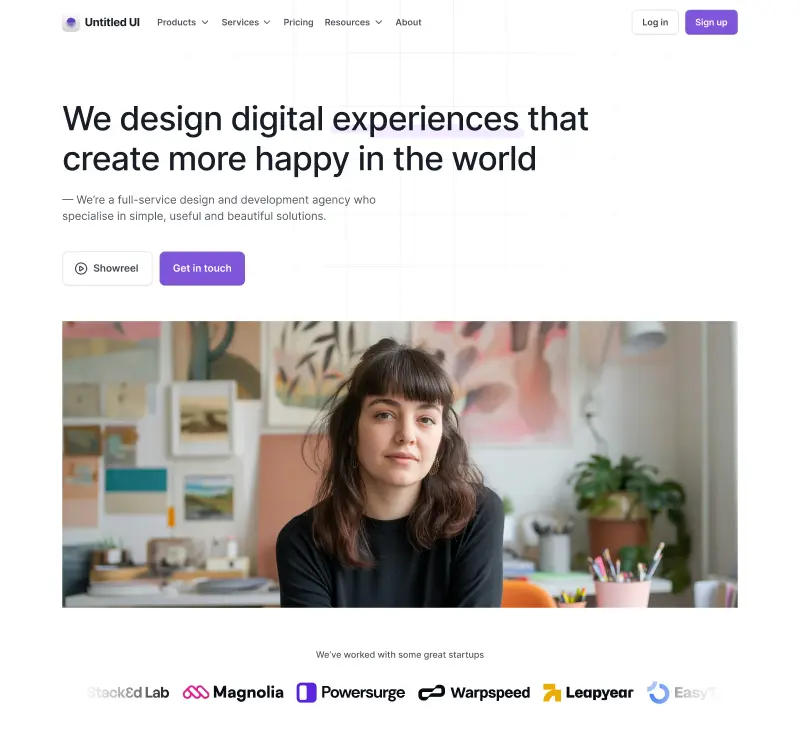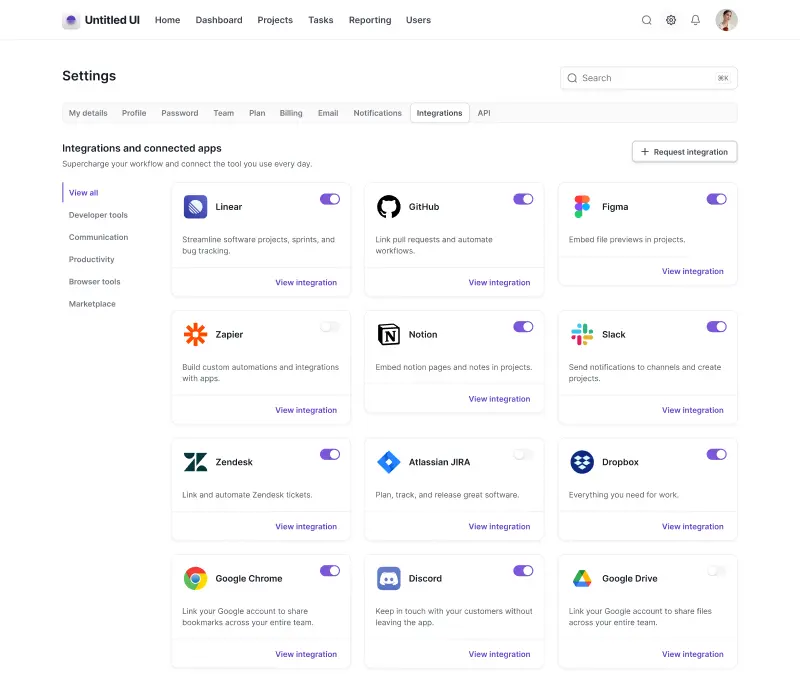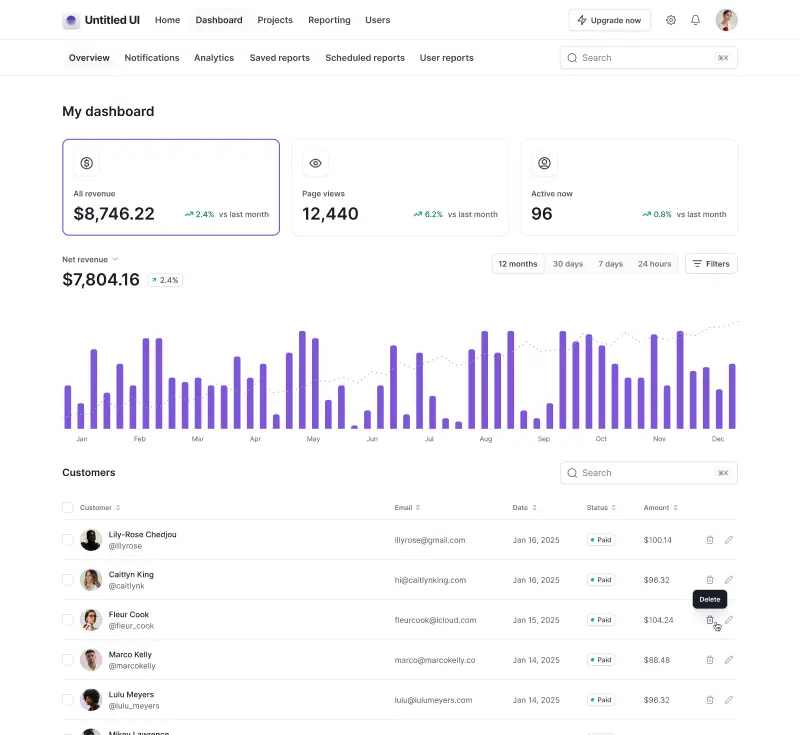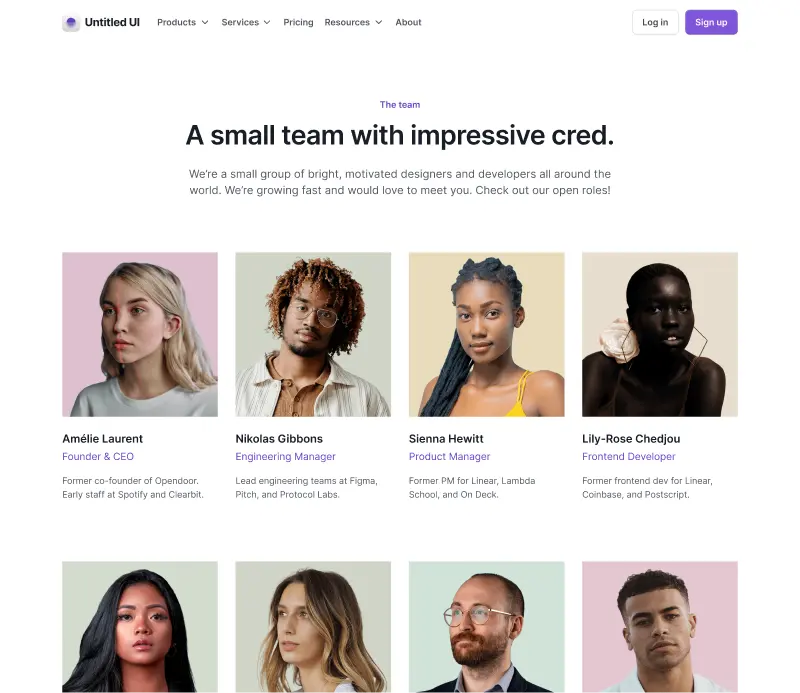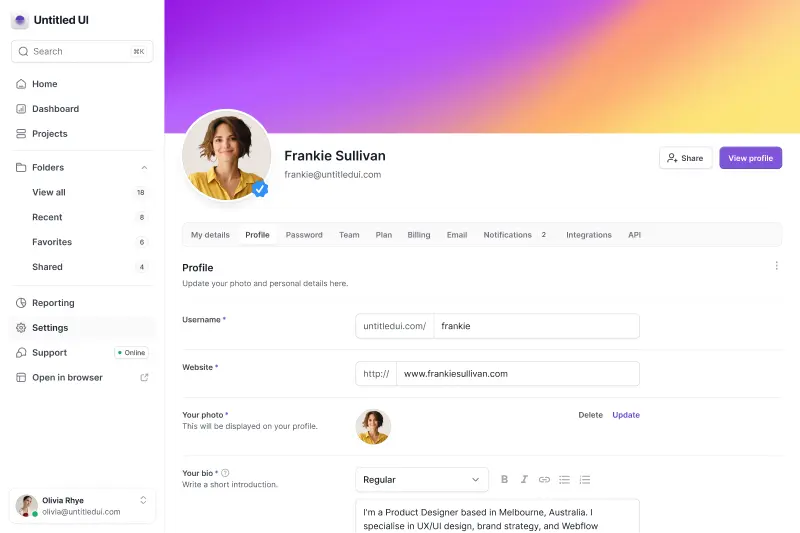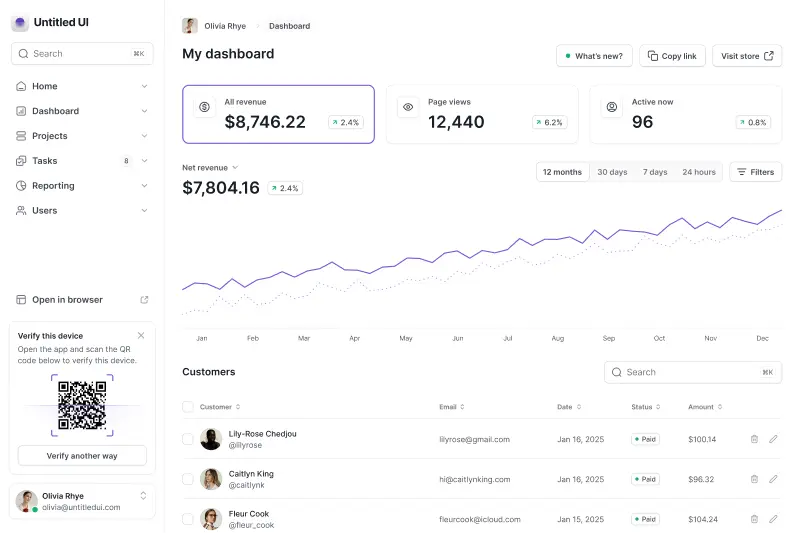370+ free placeholder avatars
Free user avatars
FAQs
Frequently asked questions
What are these user avatars?
We've put together a collection of free and realistic user avatars to use as placeholders in your UI and web design projects. They're perfect for profile pictures, digital profiles, character avatars, and case studies.
Download these user avatars as images (JPG, PNG and WEBP formats) or as a Figma library that you can publish and use across all your designs.
Where are these user avatars from?
These user avatars are part of Untitled UI, a Figma UI kit and design system that includes everything you need for modern website and UI design.
Untitled UI is the largest and best-selling Figma UI kit and design system in the world. Join 200,000+ designers, kickstart any project, save thousands of hours, and level up as a designer.
Preview Untitled UI in Figma or try the 100% free version for more free design assets.
Is there a Figma Library available?
We've shared a 100% free Figma library featuring these user avatars with three different styles. You can duplicate this library via Figma Community and publish as library to use in multiple Figma files.
These user avatars are also included in Untitled UI, the largest and best-selling Figma UI kit and design system in the world.
Are these user avatars free to use?
All our avatar images are sourced from Unsplash and Pexels and are free for commercial use. You can read more about Unsplash’s license and Pexels’ license to learn more. Basically, you can do anything with them.
We only ask that you do not use these placeholder user avatars to create another UI kit, theme, or template for free or for sale, even if it's not in Figma.
What exactly is a user avatar?
A user avatar is typically a small, square or circular image that appears next to the user's profile or username. User avatars are commonly referred to as profile pictures, digital avatars, human avatars, or avatar characters.
Similar to lorem ipsum text, fictional user avatars are incredibly useful for UI and website design, allowing you to create mockups and high-fidelity designs for clients and stakeholders before having "real" user avatars or profile pictures to work with.
Using human avatars is usually the best approach for websites and UI design. Because these avatars are created using real photos, they're much more realistic and professional than cartoon avatars, AI-generated photos, or free avatar makers.
Do I need to attribute Untitled UI?
Nope! These user avatars are 100% free to use in personal and commercial projects without attribution. That means you can use them in your designs and on your website without crediting us (although we always appreciate it).
We only ask that you do not use these user avatars to create another UI kit, theme, or template for free or for sale, even if it's not in Figma.
Figma tip
How to use avatars in Figma
Did you know you can save images as color styles in Figma? This one is a real timesaver for mocking up complex UI.
Untitled UI is already setup with a purposeful set of 370+ avatar color styles as the perfect starting point for any brand or project, all neatly-organized with matching placeholder names:

How to change avatars
Instead of tracking down images to use as placeholders for avatars and profile pictures within each project, just fill any component or avatar with these color fills.
Select an avatar component (or any shape) and you'll see each avatar saved as a fill. From here, you can edit or replace the fill image:

From here, you can quickly change avatar users and even update these color fills to change across everywhere that avatar is being used in your designs:

How to change colored backgrounds
Each square avatar has a duplicate style setup with a transparent background. This allows you to quickly change the avatar background color to your liking.
When you edit the fill style, you'll see each avatar has a fill color below the image:

We recommend soft pastel colors or a neutral gray such as #E0E0E0 for a clean and minimal look but there are no limits here — you can even swap out the color for a gradient or another image, such as a mesh gradient.

Get the 370+ avatars and users Figma library
Introducing version 2.0 of our avatar library! We've spent hours crawling Unsplash and Pexels for the best avatars so you don't have to.
This diverse set of avatars are 100% free to use in personal and commercial projects. Publish the Figma file as a library and use across all your projects:
- Duplicate to your Figma account
- Publish your copy as a library
- Enable your library in your files for instant access to 370+ avatars!
Join our affiliate program