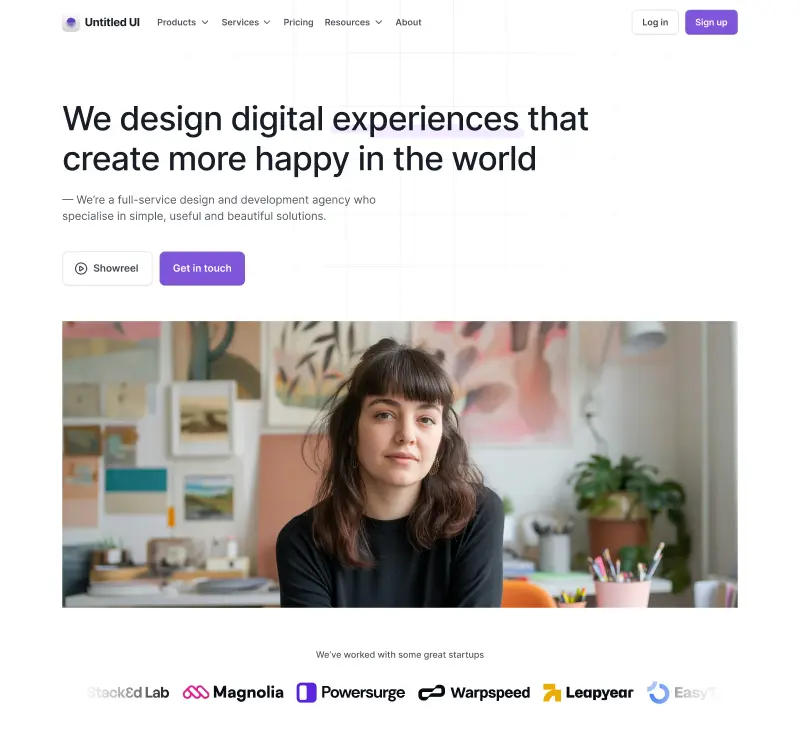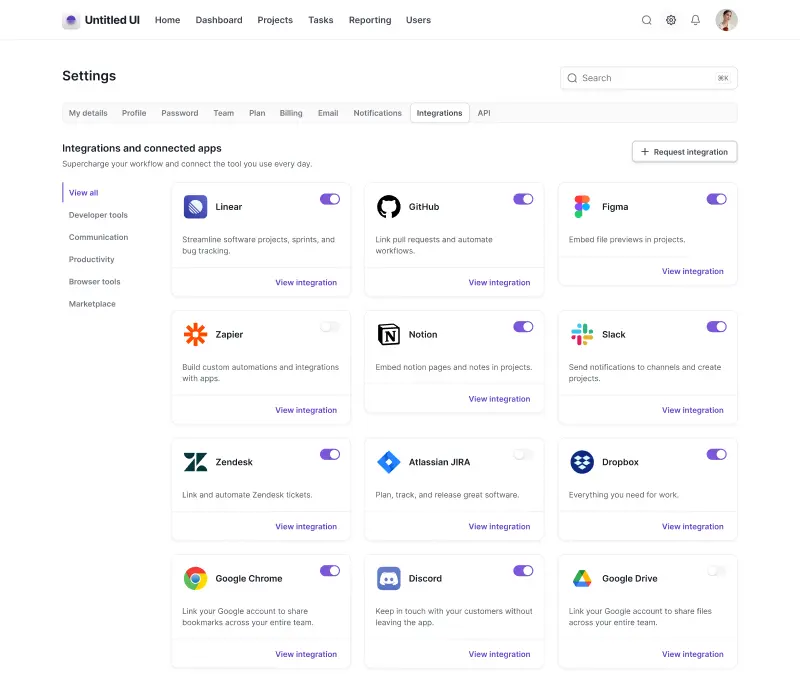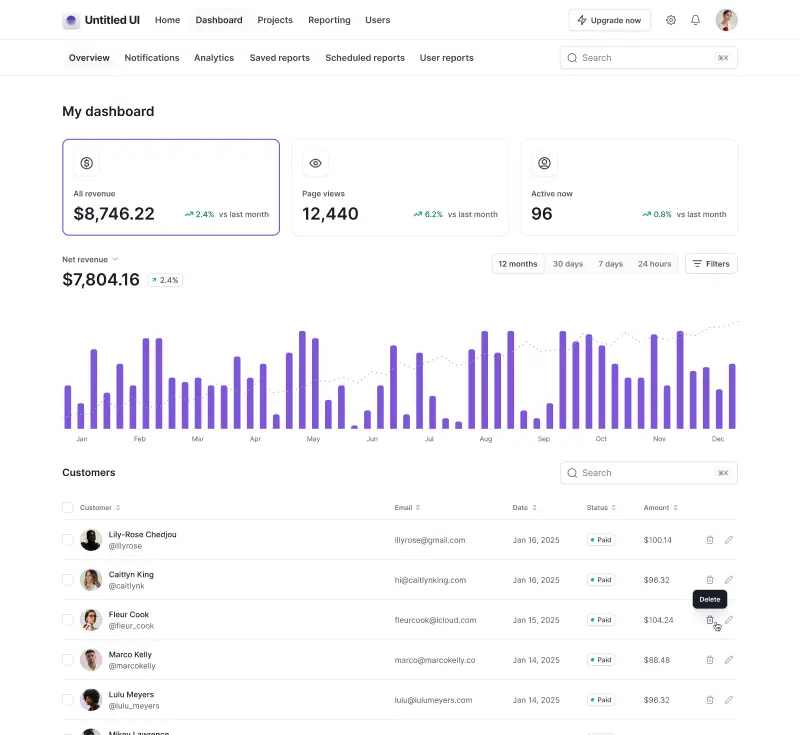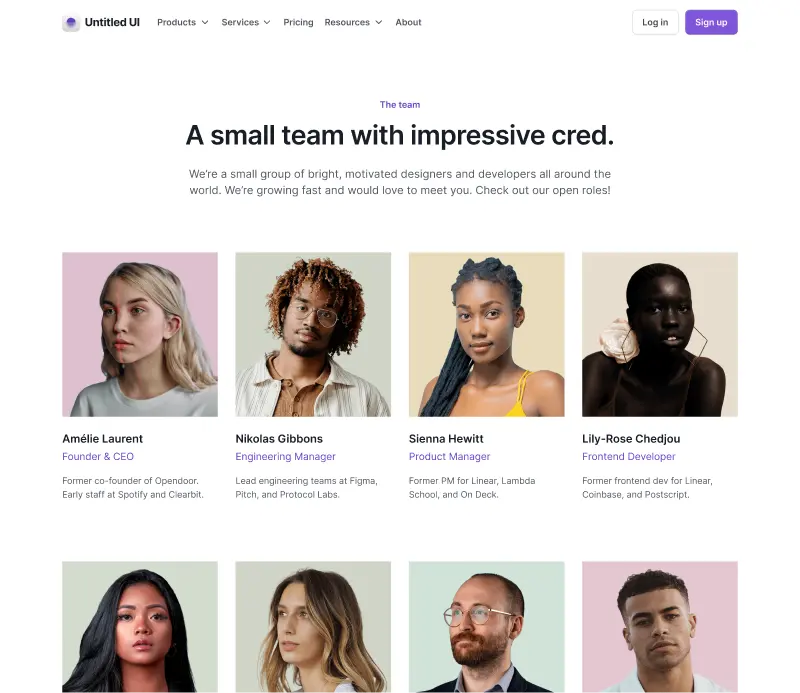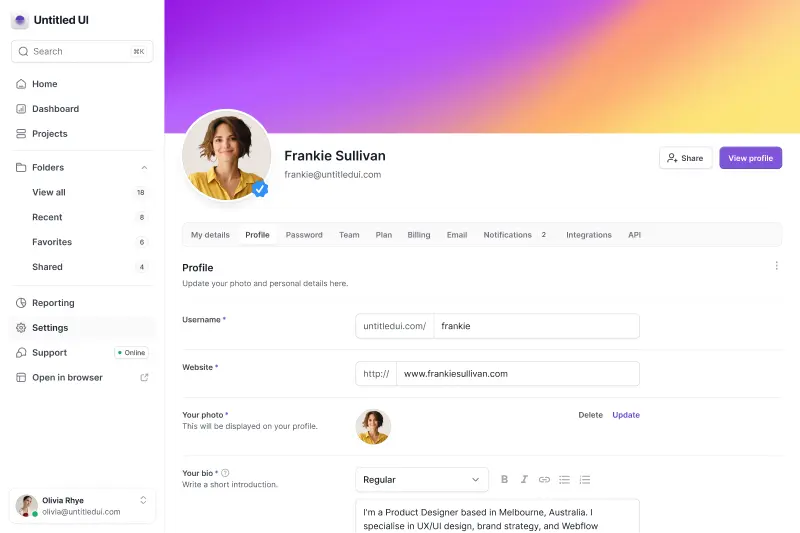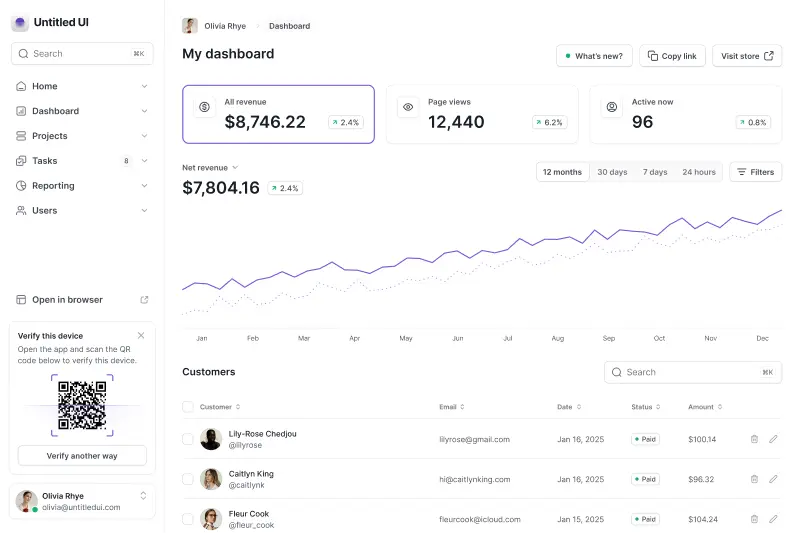Figma UI component
Figma empty state components and examples
Empty states are moments in an app where there is no data to display to the user, or if a search query returns zero results. Empty states are often overlooked in UX design, but are easy to get right. They are a simple yet extremely powerful way to keep a user informed, supported, and on a productive path. A good empty state should clearly state why there is no data to be displayed, and provide constructive guidance about next steps and clear actions that the user can take.
Figma UI components
Foundation Figma components and styles
Icons, styles, design annotations— everything you need to build the foundation of a great Figma design system.
Figma UI components
Shared Figma components
Buttons, inputs, avatars — all of the base components you need for modern product design and websites.
Figma UI components
Shared Figma assets
Device mockups and useful utility pages — all of the shared assets you need for modern product design and websites.
Figma UI components
Marketing website components
Landing page header and website sections — everything you need to design modern and responsive marketing websites.
Figma UI components
Marketing website examples
Landing pages, blogs, sign up pages — useful examples for everything you need to design modern marketing websites.
Figma UI components
Application/Dashboard Figma components
Modals, tables, alerts — everything you need to design modern and beautiful apps, dashboards and products.
Join our affiliate program
A simple and easy way to make 30% of every sale you refer to Untitled UI. Earn up to $299.70 on each sale!