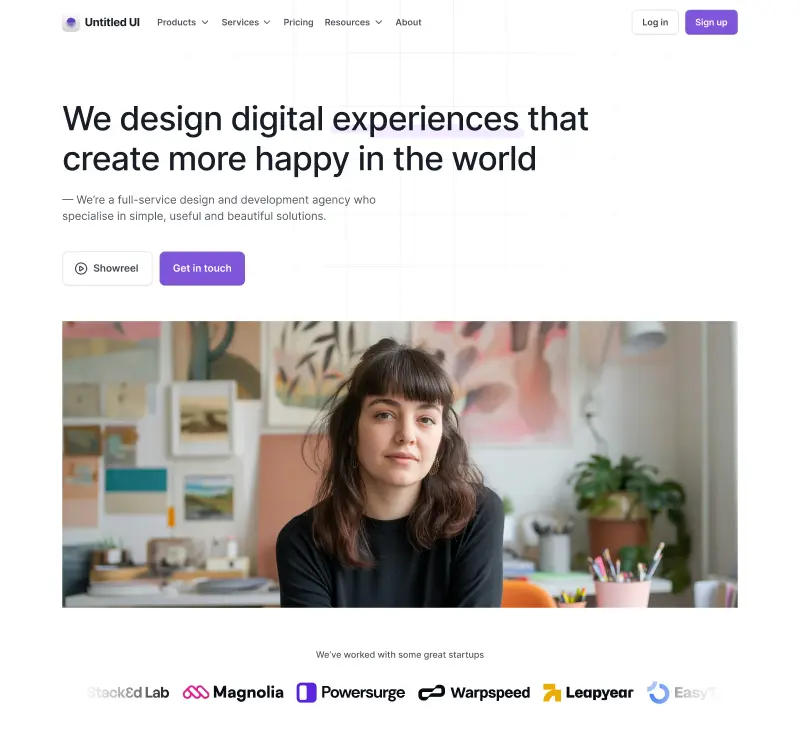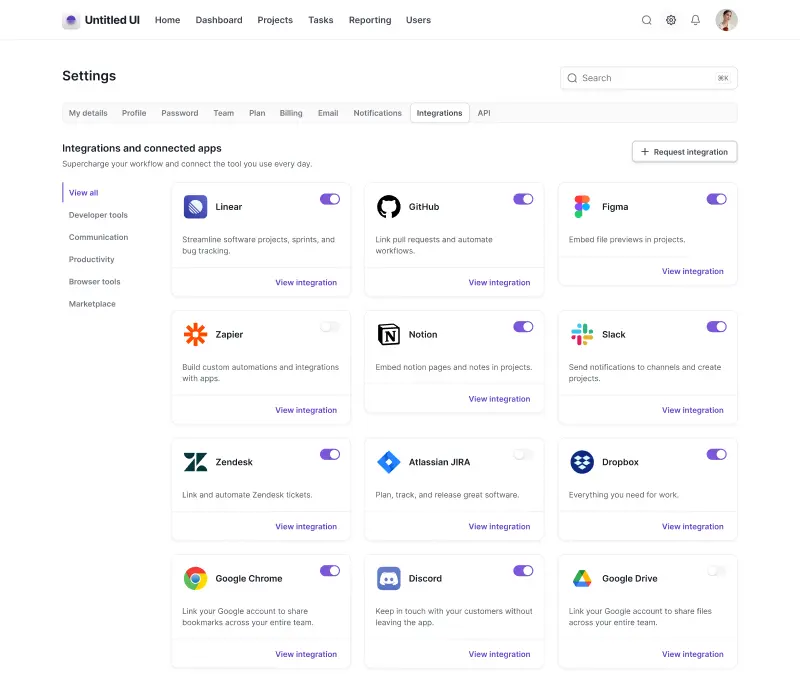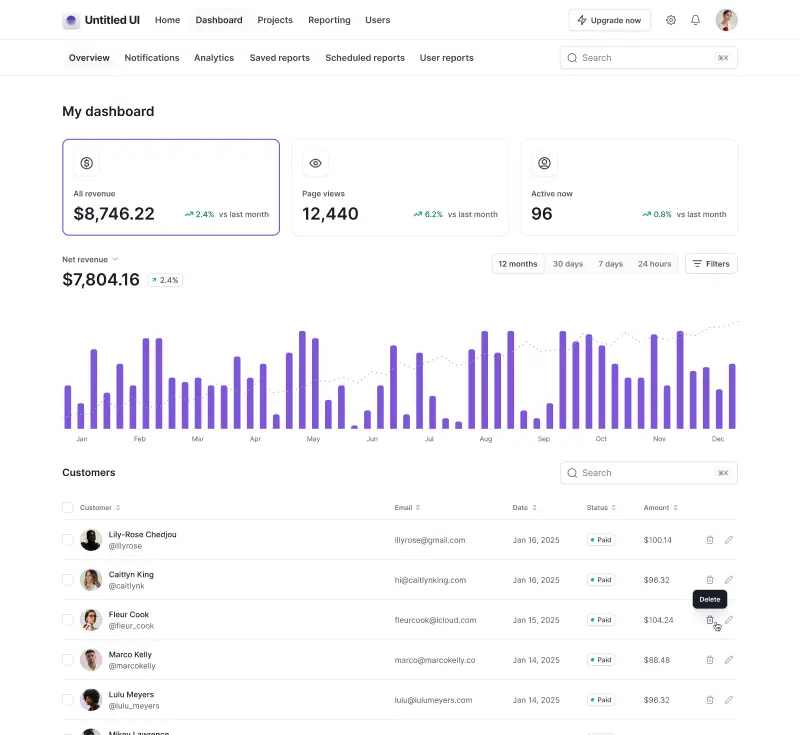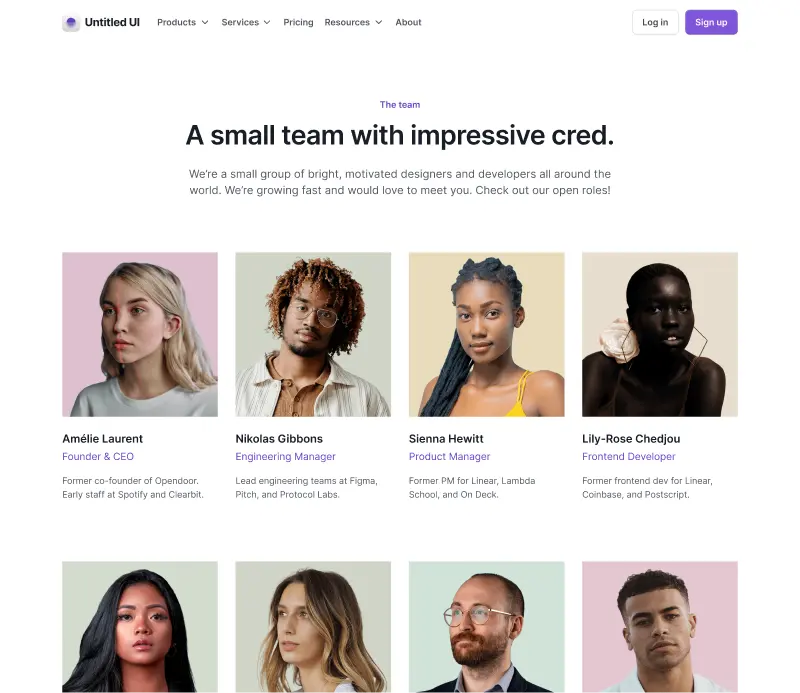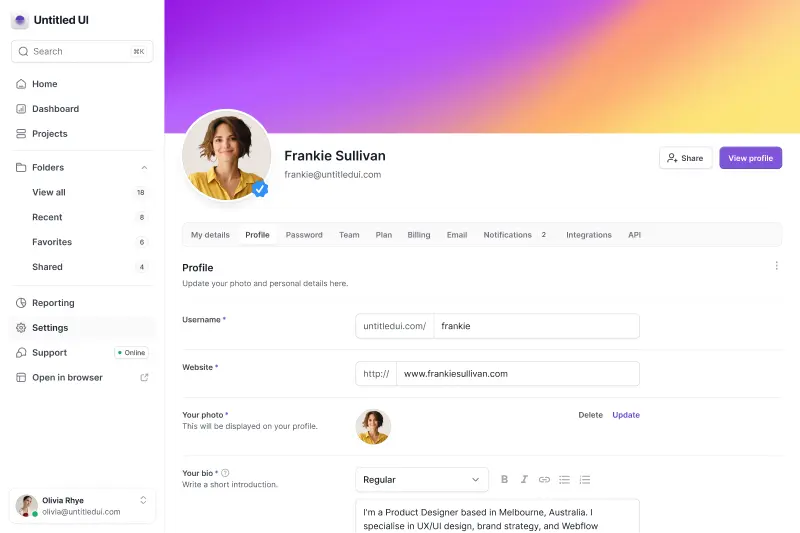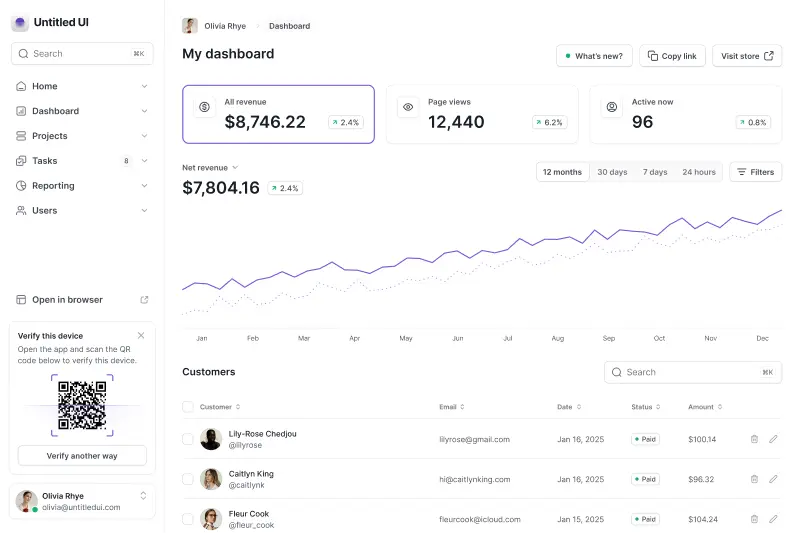It’s no surprise that Figma is the most popular and highest-rated user interface design and prototyping tool in the world. It has completely changed how UI UX design teams collaborate, design, prototype, and ship world-class products. Figma is intuitive, easy to use, and free of charge — all you need is a good Internet connection, and you’re ready to go.
Even if you've never used user interface design software before, Figma is intuitive and relatively easy to learn. The hardest part is choosing where to learn. There are hundreds of 100% free Figma courses online, so anyone interested in improving their user experience (UX) and user interface (UI) design skills can do that without spending tons of money.
This guide will cover our favorite free Figma courses for 2025. Before starting our list, let's learn more about how to get started in Figma.

How to get started in Figma
Figma is a user-friendly design tool useful for designing everything from simple web design projects, all the way up to auto layout high-fidelity designs and interactive prototypes of complex user interfaces and mobile apps.
It is a browser-based tool, so you can use Figma on any device or OS, but you can also download the native app to your computer to access it offline. Another feature that distinguishes Figma from other design tools is the option to collaborate in real-time on a specific file with other designers and team members in the creative design process.
The Figma interface is generally incredibly intuitive and easy to learn, but learning the best practices of more advanced features can be more difficult for beginners with no previous experience in web design, even if you've come from Adobe XD or Sketch. Auto layout and interactive prototyping in particular can be more challenging to master.
One of the best ways to get started in Figma is to adopt a "learn-by-doing" approach. Check out the best Figma courses in this post, but also follow along in the Figma interface by using the tool at the same time. Exploring how Figma design projects are built as you follow an online course is a great way to fast-track your learning process and adopt best practices as you go.
Here are some great Figma resources to explore alongside these courses:
- UI kits and design systems: Learn more about UI kits and design systems and explore how they're built. These are invaluable for reverse-engineering how Figma files are built and learning best practices.
- Landing pages: Check out examples of landing pages created in Figma. Try swapping out some of the UI components and customizing files by yourself in the 100% free version of Untitled UI.
- UI components: Explore Untitled UI’s components library to learn about various UI design components and explore how you can create them in Figma.
With that out of the way, let’s move on to our selection of the best Figma courses you can follow online for free.
The best free Figma courses in 2025
Although there are dozens of great courses for Figma, we've focused this list on only the best free online courses that contain video tutorials and practical exercises. All of these online courses can be accessed whenever you want, so you can learn at your own pace.

1. Figma for Beginners by Figma
Figma for Beginners by Figma — FREE
Length of course: 6 lessons totaling ~1 hour
Instructor: Figma
Figma’s official YouTube channel is packed full of resources and free courses to learn design, best practices, and everything Figma. This is one resource you’ll want to check out, regardless of your skill level. Best of all, it's 100% free!
We suggest starting with the short playlist Figma For Beginners as a primer on Figma and Figma UI UX design essentials. The course takes less than 1 hour, and its syllabus consists of the following 6 videos:
- What's Figma?
- Figma For Beginners: Explore ideas (1/4)
- Figma For Beginners: Create designs (2/4)
- Figma For Beginners: Build prototypes (3/4)
- Figma For Beginners: Prepare for Handoff (4/4)
- Welcome to FigJam
These are some of the best Figma tutorials online today because they're simple and easy to follow, even if you don't have previous experience as a web designer.

2. Learn Design by Figma
Learn Design by Figma — FREE
Length of course: 3 hours and 17 minutes
Instructor: Figma
Learn Design is a theoretical and practical course developed by Figma that is perfect for anyone who’s just entering the UX and UI design field and wants to learn best practices from the creators of the Figma tool.
It contains 12 lessons and five exercises with matching Figma files for anyone who wants to learn more about the UX and UI design process:
- Getting started: Want to get started in design, but don’t know where to begin? These lessons and exercises will help you start designing immediately.
- What is graphic design? What is graphic design? Figma takes a look at the world of graphic design and how it affects and enhances our daily lives.
- Design thinking & ethics: Is it possible for a design to be unethical? Is there a Hippocratic Oath for design? Let's dive into the ethical implications and obligations designers need to know.
- Accessibility and inclusion: Learn what it means to design for accessibility and inclusivity.
- Design research: Discover the different types of research used in design and how to conduct them.
- Content: Content can help shape your designs and give them life. Learn the basics of design with, and for, content.
- Storytelling: UX design is like a good book, it takes a user on a journey and it has a beginning, a middle, and an end.
- Simplicity: Simplicity in design can reduce friction and remove fear, uncertainty, and doubt when a user interacts with your product.
- Consistency: Consistency in design creates a cohesive brand experience and let's your users know what to expect.
- Constraints: While constraints sound like limitations, these creative guardrails can actually help free you to focus on what really matters.
- Hierarchy: Learn how to create information hierarchy that will allow your users to easily scan and navigate your product or website.
- Typography Design: Get an introduction to typeface selection, color contrast, alignment, readability, text hierarchy, and more.
Overall, going through Learn Design’s content will take about three hours and 17 minutes.
If you're new to user experience design or Figma, Learn Design and Figma For Beginners are a fantastic place to start. These Figma tutorials can be completed in a day, so it’s a pretty quick introduction to the world of design and Figma.
If you’re new to UX and UI design, we suggest you take a look at the tutorials called Figma For Beginners.

3. Figma by Jesse Showalter
Figma by Jesse Showalter — FREE
Length of course: 13 tutorials totaling ~2 hours
Instructor: Jesse Showalter
Jesse Showalter’s course on Figma is an excellent free course for beginners, intermediate, and advanced UI and UX designers alike. Jesse is a UI designer and front-end developer and an incredible teacher and entertainer! His videos are great quality and enjoyable to watch.
The course is generously available on YouTube for free, and so far, it has more than 650,000 views, making it one of the most popular free Figma courses online. This course contains 13 videos, and it lasts less than two hours.
This free Figma course covers an introduction to Figma’s basics, advanced features such as auto layout and variants, design systems, and Figma plugins. The instructor then explains how to design a website for DC comics in the last two videos, so if you’re interested in learning web design from scratch (or you’re simply a huge DC comics fan), you’ll certainly enjoy this course.

4. Figma 101 by Shift Nudge
Figma 101 by Shift Nudge — FREE
Length of course: 12 tutorials totaling ~1 hour
Instructor: Matt D. Smith
Developed by product designer and instructor Matt D. Smith, Figma 101 by Shift Nudge is a a great introduction to Figma. Learn the basics of Figma in one hour with twelve fast-paced videos.
This Figma course consists of 12 fast-paced videos and each video is less than 10 minutes long so you can smash through the entire course in just over an hour.
Figma 101 by Shift Nudge is a great into Figma course for absolute beginners, covering a quick introduction and tutorial on everything you need to get up and running in Figma:
- Getting Comfy: An introduction to Figma and the course
- Creating Files: A guide to creating files in Figma
- Frames & Groups: How frames and groups work in Figma
- Manipulating Text: How to style and manage typography in Figma
- Using Shapes: Shapes and vectors in Figma
- Using Images: How images work in Figma
- Getting Around: Other Figma features
- Auto Layout: Figma Auto Layout and best practices
- Components: How to use components in Figma
- Superpowers: Additional tips and tricks in Figma
- Prototyping: Interactive prototyping in Figma
- Collaborating & Sharing: How to collaborate and share files in Figma
"This course teaches the basics of Figma in one hour with 12 fast-paced videos. It’s meant for beginners, but I’ve had a bunch of seasoned Figma users tell me they learned a lot as well."
Figma 101 is completely free. We also featured Shift Nudge's paid Figma course on our list of the best online courses for Figma.

5. Free Figma UI UX Design Essentials Course
Free Figma UI UX Design Essentials Course — FREE
Length of course: 2 hours 57 minutes
Instructor: Dan Walter Scott
The Free Figma Design UI UX Essentials course is created by digital design instructor Dan Walter Scott and is available on YouTube. If you've used Adobe products before or started out with Adobe XD, you may recognize Daniel from his Bring Your Own Laptop courses.
The Free Figma UI UX Design Essentials Course consists of just one video that lasts approximately three hours, and it’s specifically created for anyone who’s just entering the user interface and user experience design field — no previous experience required!
During this course, you’ll learn all of the essential UX and UI terms and techniques and how to use Figma. Some of the things that this course focuses on include:
- Figma basics
- What are UX personas
- How to create wireframes
- How to design apps and websites
- How to add colors, fonts, and images
- What are UI components
- How to make UI components from scratch
- Advanced Figma features and best practices (including auto layout)
We also featured Dan Scott's Udemy course, Figma UI UX Design Essentials on our list of the best online courses for Figma.

6. Figma UI Design Tutorial by A&JSmart
Figma UI Design Tutorial by A&JSmart — FREE
Length of course: 24 minutes 22 seconds
Instructor: A&JSmart
A&JSmart is a Berlin-based innovation and product design studio, and their YouTube channel features dozens of invaluable videos about UX design, UI design, design sprints, workshop facilitation, and more.
If you’re a beginner, we recommend that you start with their Figma UI Design Tutorial, where you’ll learn how to create user interface design Figma from scratch in just 24 minutes!
In the first section of the video, the tutorial covers Figma features, how to navigate the Figma interface in your web browser, and Figma’s advantages for future projects. After covering the basics, the tutorial focuses on the different ways to create a design project by using a template, how to create frames, shapes, colors, and circles, how to create high-fidelity designs, and how to use images, texts, icons, etc.

7. Figma Crash Course by Adrian Twarog
Figma Crash Course by Adrian Twarog — FREE
Length of course: 47 minutes
Instructor: Adrian Twarog
Created by Australian design instructor Adrian Twarog, Figma Crash Course 2021 is a 47-minute long Figma course suitable for beginners. The course covers all fundamental aspects of Figma. It also shows how to create in Figma by using UX and UI design elements.
As you’re following this course, you can also keep track of the instructions available on FreeCodeCamp’s website, where you’ll learn how to log in and create your own Figma account.

8. Learn Figma for UX/UI Design
Learn Figma for UX/UI Design — FREE
Length of course: 21 tutorials totaling ~2 hours
Instructor: Self Study Place
Learn Figma for UX/UI Design, developed by Self Study Place, consists of 21 videos that can be useful both for beginners and proficient UI UX designers. This course mainly focuses on Figma’s essentials, starting from simple definitions of Figma’s prototyping tools and the basic rules of creating a user interface.
During the course, you’ll be able to practice creating interactive prototypes and adding UI design elements, frames, and text. Also, the course teaches you how to collaborate with other team members using Figma.

9. Figma Tutorials by ArtTutor
Figma Tutorials by ArtTutor — FREE
Length of course: 45+ tutorials starting from 10 minutes
Instructor: ArtTutor
You can find a large collection of Figma tutorials on ArtTutor’s YouTube channel, and choose whichever video suits your needs the most. These are some of the best Figma tutorials that caught our attention:
- 3D Webdesign tutorial with freeware Blender and Figma
- Figma tutorial: step-by-step process to create stylized icons of 2020 UI design style
- How to design onboarding screens for mobile apps in Figma
Keep in mind that most of ArtTutor’s videos are created for intermediate and proficient UX and UI designers.
Some of the tutorials last less than one hour, and others, such as the Figma mobile app UI design tutorial, last over 4 hours. The Dating app UI design course is almost 6 hours long!

10. Figma Certificate by UXtoast
Figma Certificate by UXtoast — FREE
Length of course: 4 tutorials totaling ~2 hours
Instructor: UXtoast
UXtoast’s course Figma Certificate focuses on Figma’s basic features and UI plugins. It consists of four lessons that last under 90 minutes, and it’s perfect for anyone who has mid-level knowledge of Figma’s fundamentals.
What makes this course stand out from the rest is that even though it’s completely free, you can get a certificate after completing it if you share several screenshots of what you’ve been working on while following the course.

Summary
Regardless of whether you're a complete beginner to UX design, switching from Adobe XD, or an experienced UI UX designer, there’s never been a better time to learn Figma or take your Figma skills to the next level. Learning this powerful tool is one of the highest-leverage skills you can learn as a designer.
The free Figma tutorials and courses that we included in this list are invaluable for not only learning Figma, but developing your UI and UX design skills for your future projects.
The best (paid) Figma courses
Want to dive deeper? We've also written a guide on the best paid online courses to learn Figma to take your design skills to the next level!
Untitled UI blog
More design resources and tutorials

Untitled is the best $129 I've spent on my business in a long time. I'm going to keep using it and recommending it to every designer I know.

Over the years we've featured hundreds of UI kits on UXCrush, but Untitled UI is by far the most comprehensive and detailed I've seen yet. A must have for any designer!

I've used all UI kits on the market. I can say without a doubt that the Untitled UI kit is the best on the market. It covers everything a designer needs in a modern and efficient way.

Incredible, and keeps getting better. I’ve tried dozens of UI kits and Untitled UI is the only name you should care about. It stands head and shoulders above the rest.

Such a beautiful, detailed, and extensive UI kit. Untitled UI is the perfect foundation for any project. I highly recommend this huge time saver.

Untitled UI has been an amazing resource that I'm learning to rely upon to spin up ideas in no time. I think I might launch a startup pretty soon by mistake here!

The sheer scale, details, and organization of this kit is mind-blowing. It covers nearly everything a Designer could need in a modern, efficient and systematic way.

I'm super impressed with this. I love poking around in other peoples UI Kits to see how they think. This is probably one of the most comprehensive I've seen.

I'm super excited to use this for quick mockups of ideas in Figma. We're always trying to streamline our design process so we can move fast! Definitely recommend.

Untitled UI is easily the best UI kit I've used so far. It has an insane amount of components that are all incredibly well-built. I don't even know how many hours this will save.

The attention to detail and thought Jordan has put into this UI kit is unparalleled.

Untitled UI is incredibly well-organized and the attention to detail is great. I highly recommend this kit to any designer that wants to create beautiful designs fast.

What an awesome Figma kit... it's an absolute game changer. This is the perfect base for any design system. The size and attention to detail is next level.