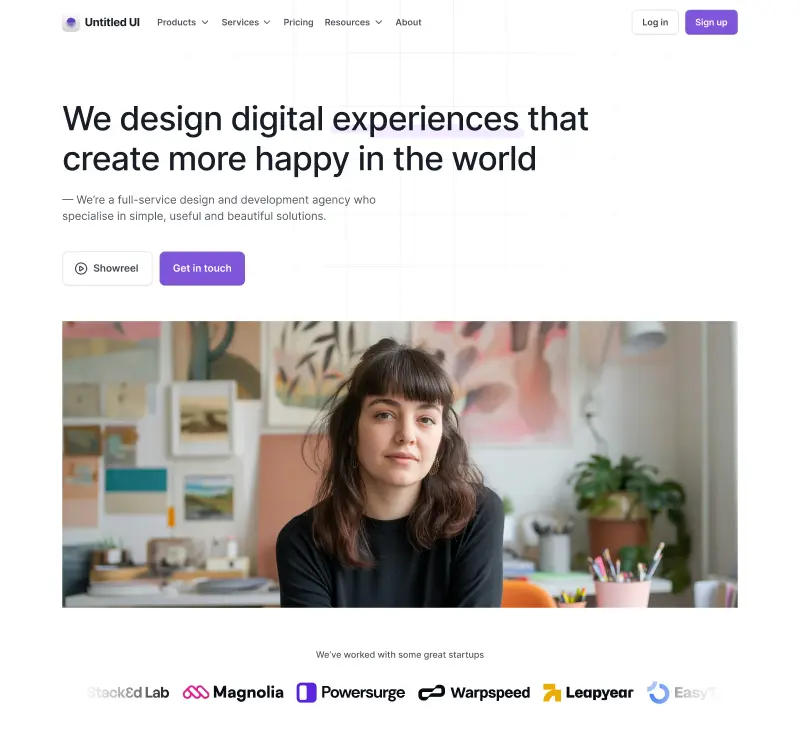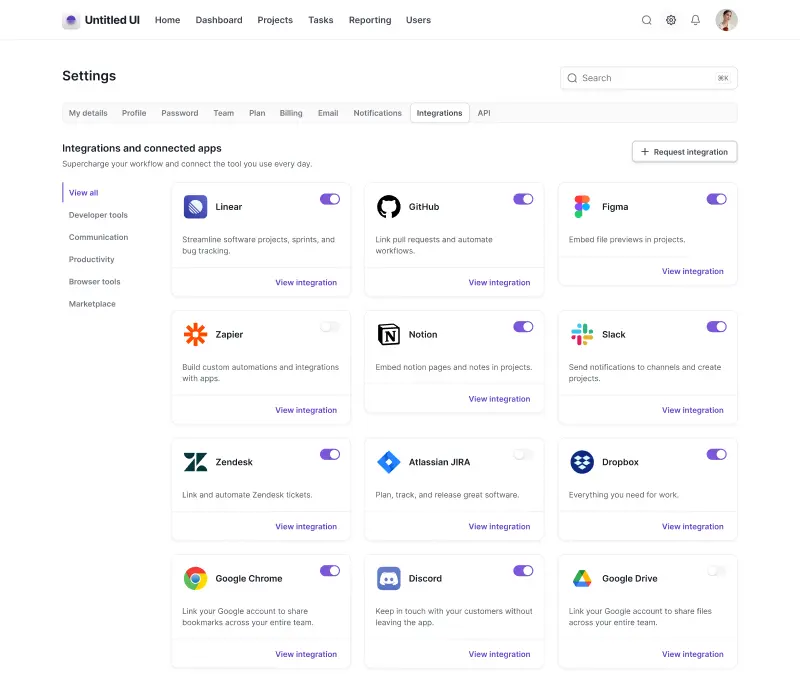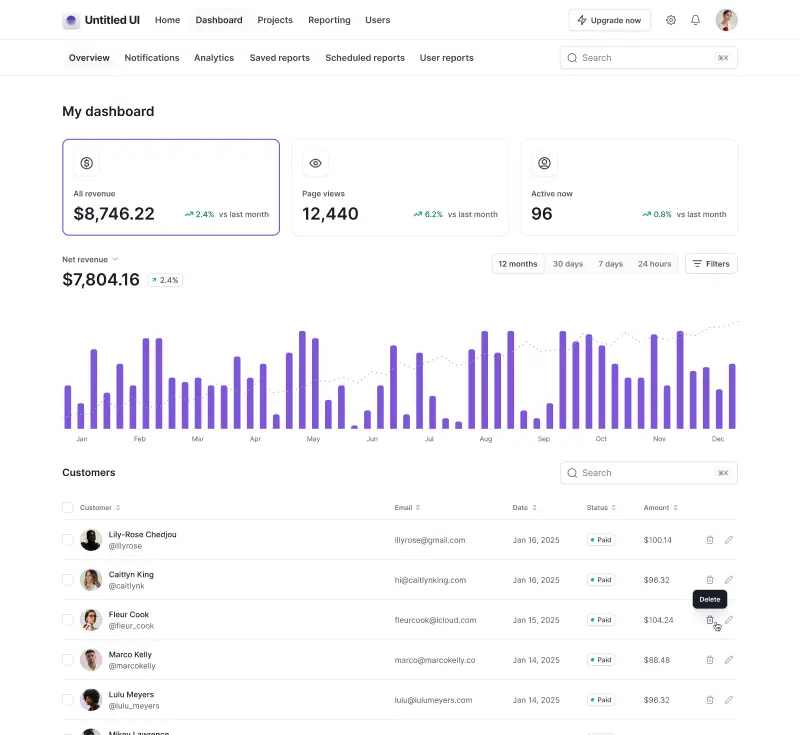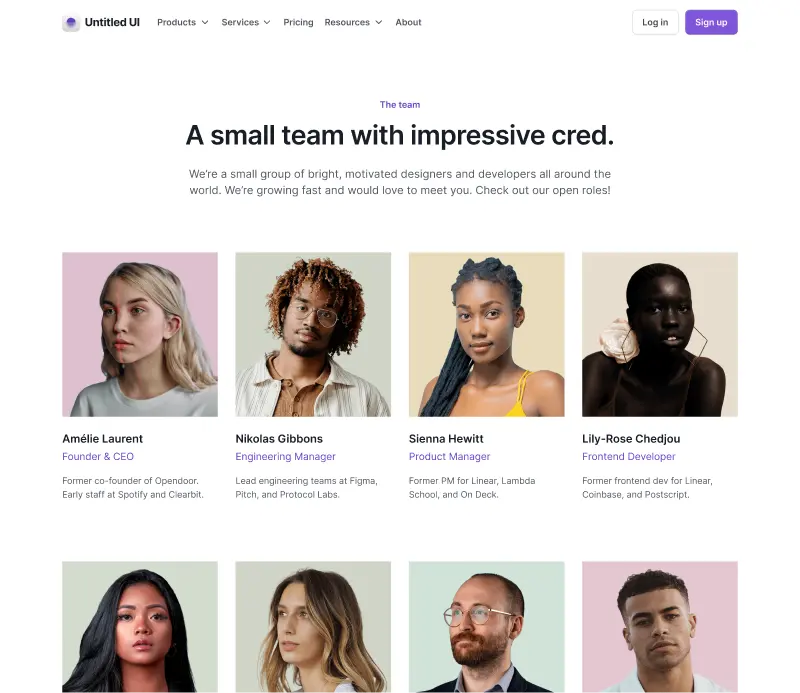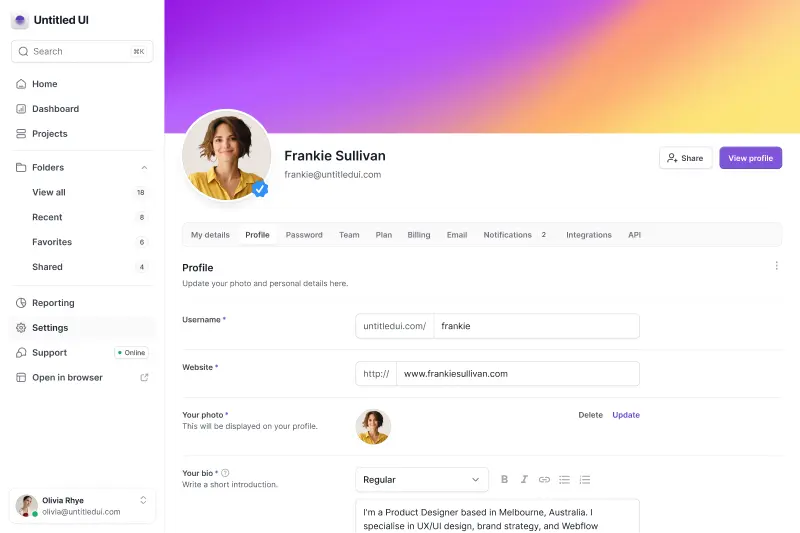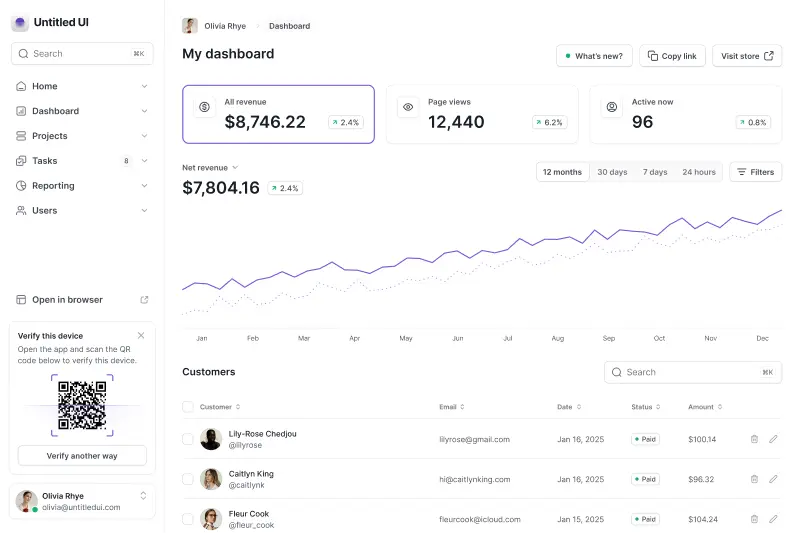New components + color palette + examples!
In version 5.0, we updated Untitled UI to support Figma’s new features released at Framework 2024 and Config 2024, rounding out color variables and introducing Figma’s new typography and effects variables.
Today, we've released Untitled UI v6.0, a different kind of update. This shiny new version of Untitled UI includes a new and refined default color palette, hundreds of new and improved components, and countless small but significant changes we’ve wanted to make for some time.
Unlike the last few updates which mainly focused on introducing variables (boring), this update is one that we’re excited about and enjoyed building.
What’s new in version 6.0
As always, we won't cover every pixel, but here are the main updates:
- Carefully refined and improved default gray color palettes for both light mode and dark mode. These are more neutral and practical with a decreased saturation (more on this below).
- Carefully refined and improved default shadows and gradient styles.
- New and improved Application examples, including dashboards, settings pages, and informational pages.
- New full-screen Calendar component with day, week, and month views.
- Improved Header navigation components with new “floating” style navigation.
- Improved Application navigation components, including new Sidebar navigation components.
- Many new Nav featured cards components to use in sidebar navs and layouts.
- Improved Line and bar chart components, including several new chart styles and handy Chart marker component.
- New Input dropdown component size and improvements so the menu resizes dynamically when menu items are removed without affecting functionality.
- Improved Table components, including refined Table header components.
- New Button utility component with a tooltip. These are small, subtle, and incredibly useful for dense UI such as sidebar navigation and table cells.
- New Metric item components, as well as many useful new Chart mini components to use in metric cards.
- New and improved Social proof sections and Testimonial sections.
- Updates to the Google Maps mockup component with the addition of useful image fill styles for placeholder maps.
- Improved and simplified Scroll bar component so sizing can be controlled dynamically using bottom padding.
- New Modal components.
- New Slide out menu components.
- New “slim” Toggle component.
- Improved and simplified 3:2 screen mockup, Macbook Pro mockup, and iPhone mockup components using image fill styles to dynamically switch between light and dark mode placeholders.
- New and fresh Modern screen mockup component.
- Huge improvement to PRO LITE, including the addition of skeuomorphic buttons and styles and more application examples.
- Refreshed all documentation images across all files.
- Updated and improved placeholder images throughout the entire file (credit: Lummi.ai).
- Updated and improved all thumbnail sizes to 1920x1080px (Figma recently changed thumbnails to a standardized 16:9 ratio instead of a weird 5:3 ratio).
- Subtle improvements to dozens of other components (e.g. Credit card mockup, Breadcrumbs, Command menus) so they look nicer, are easier to use, and/or are more accessible.
- Last but not least, a subtle update to the Untitled UI logo (hat tip: @huseyingayiran) + much more…
All of these updates are included for free in all three different versions of Untitled UI:
- Untitled UI PRO VARIABLES: Color (including dark mode!), spacing, radius, width, typography, and effects variables.
- Untitled UI PRO STYLES: Does not include variables for those who prefer to keep their workflow simple.
- Untitled UI PRO LITE: Our lightweight version of the full Untitled UI PRO STYLES kit. It’s 55% lighter and faster and is designed to include everything you need.
New default gray color palette
Untitled UI’s v5.0 default gray color palette was slightly blue saturated, giving it a “cooler” feel. This is a common approach, particularly in B2B and SaaS because it works well with “cooler” colors such as blue, indigo, and purple (e.g. Stripe).
With the release of Untitled UI v6.0, we switched the default gray color palette to a less saturated “flat” gray, for a clean and modern look and feel:

Why did we change to this new color palette?
This new gray color palette is more neutral with less blue saturation, making it easier to work with regardless of your project and your brand colors.
After using Untitled UI in dozens of different projects and creating 1,000+ daily design posts, we often found ourselves reverting to the Gray neutral, Gray iron, and Gray true alternative color palettes included with Untitled UI, all of which are desaturated.
The new gray color palette is more aligned with our long-term goal for Untitled UI: to be the perfect starting point for any project. It’s neutral, clean, and just “works”, regardless of what you’re working on.

Of course, if you want to revert back to the gray color palette used in Untitled UI v5.0, just edit your color variables or styles in your file to the following:
- Gray 25: #FCFCFD
- Gray 50: #F9FAFB
- Gray 100: #F2F4F7
- Gray 200: #E4E7EC
- Gray 300: #D0D5DD
- Gray 400: #98A2B3
- Gray 500: #667085
- Gray 600: #475467
- Gray 700: #344054
- Gray 800: #182230
- Gray 900: #101828
- Gray 950: #0C111D
You can find a step-by-step guide on how to change your color palette inside the Figma files under FOUNDATIONS>Colors>Notes and documentation.